Cars with the Lowest Coefficient of Drag Against the Transparent Car
 | |
| Stella Vie Solar Car. Won the World Solar Challenge Cruise 2019 CD =0.1019 https://solarteameindhoven.nl/stella-vie/ |
 | ||||
CUER Resolution with CD OF 0.1019 but crashed when competing in 2013 https://www.flickr.com/photos/cambridgeuniversity-engineering/with/9546468490/ |

The Transparent Car
The transparent car can be built with more options than conventionnal cars. Shown here is the 5 m x 1.5 m, dimension, which should match the size of a mini SUV like Tesla Model Y. Despite its large size and lack off smothing of the sharp edges, its coefficient of drag matches that of the teardrop shape, larger by 0.017 only.
These figures are not completely reliable. MicrCFD seems to be inconsistent with some results but they calibrate well with Model 3 and Lighyear 1 actual coefficient of drags.
The results of shown for the 5 m x 1.5 m of the Transparent Car, is after smoothing one point only. Attempts to smooth 2 other sharp edges failed in reducing the CD. Making it worse and as high as 0.18.
These figures serve as a guide. The shape files are useful as a template for actual contruction of the car.
High Ground Clearance
Even with the same shape, at high ground clearance, coefficient of drag has dropped.
Ideal Teardrop Shapes
MicroCFD has a drawing for a teardrop which is tested. They cannot beat the values for Stella Vie or Cuer Resolution.
The teardrop file comes with a tutorial explaining how to install the NanoCAD drawing software and how to install the MicroCFD plugin.
Download the free version of NanoCAD at https://nanocad.com/products/
You need to register using a license number that will be sent via the email that you provide.
Install the .dll file in the program files of the NanoCAD, at Nanosoft directory. C:\Program Files (x86)\Nanosoft\nanoCAD en 5.0. It worked with my Windows 10 64-bit, v 2024.
The shape files can be exported using the command SHP_EDU, after you have installed the MicroCFD.dll plugin.
I created the Half teardrop by placing half of the teardrop drawing at the postive half of the axis. Export the file as cad.shp where you edit it by deleting all the negative numbers and copying the beginning coordinate and placing it to the last position in the file, as required by MicroCFD shp format.
Make sure the y-coordinates of the last files are very low, with negative exponent values and the last two coordinates have similar y-coordinates. I deleted an extra last coordinate so that the bottom shape is horizontal instead of a visible tilting shape.
The shapes are modified to have a height of 0.3 and length of 1, equivalent to the more practical 5 m x 1.5 m car dimension, instead of the much lower heights for the solar challenge cars. This explains their higher CD. But surprisingly, the quarter teardrop has high CD, probably because of the ground effect.
All the shapes are placed around 0.02 m. This should be equivalent to 0.1 m for shapes with an original dimension of 5 m. Lower heights produce higher CD in previous simulations.




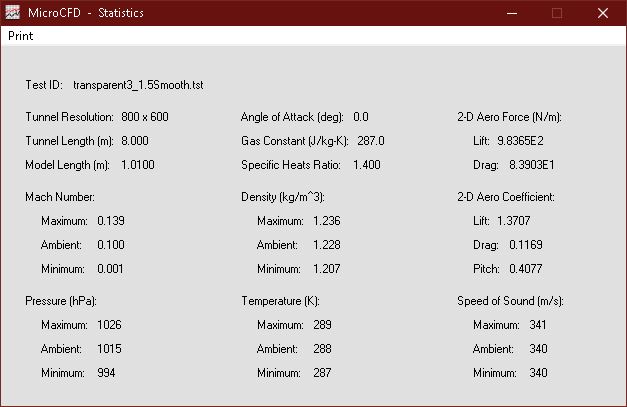

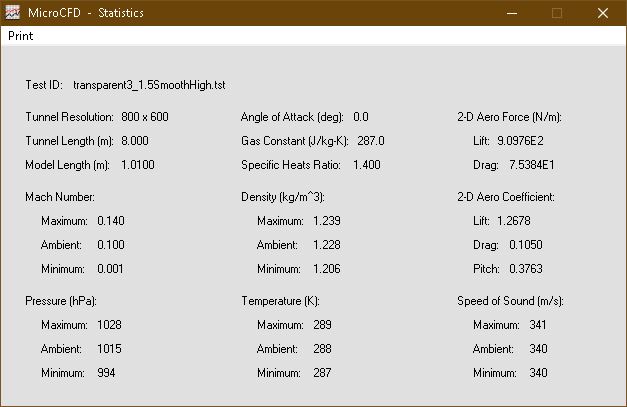




Comments
Post a Comment